-
-
Loading

Loading
We are happy to announce that we have upgraded to a new, more user-friendly subscription system by partnering with Mirabel Technologies. To continue enjoying access to your current subscription, please take a moment to set up a new password. To login, use your current username (your email) to complete the process.
Click here to set your password
1. Enter your email address in the following form.
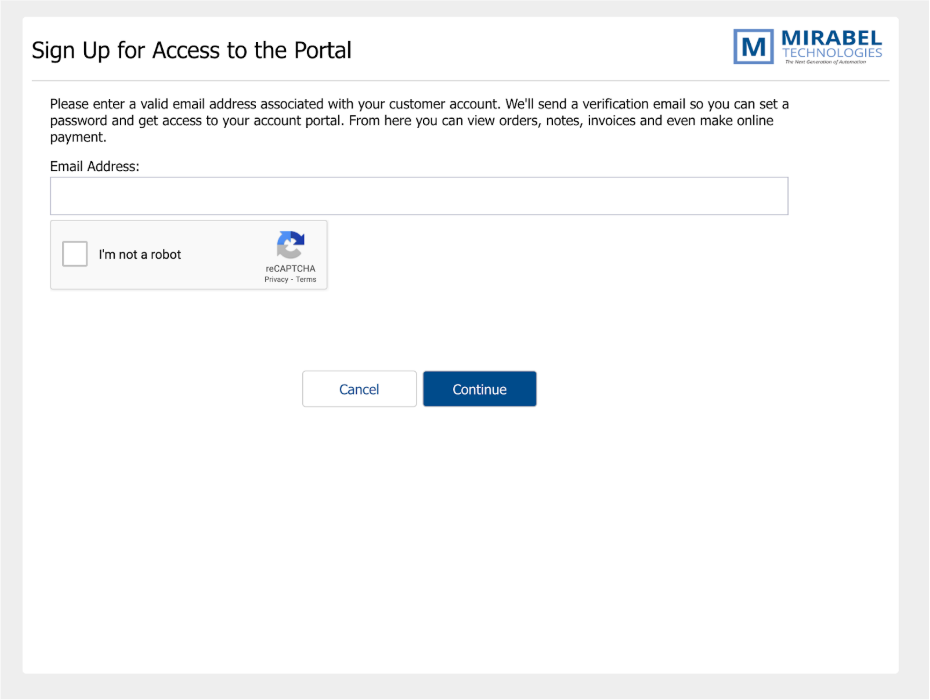
2. You will receive confirmation that an email verification has been sent. If you can’t find the email, you can click “Resend Verification.”
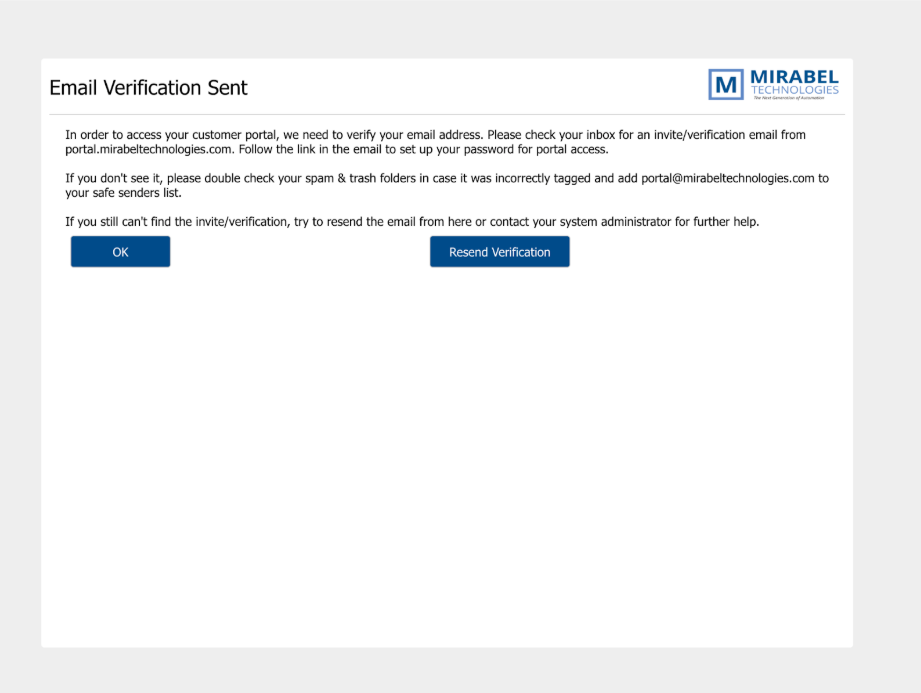
3. Open the Password Reset email sent to your inbox and click “Reset Password.”
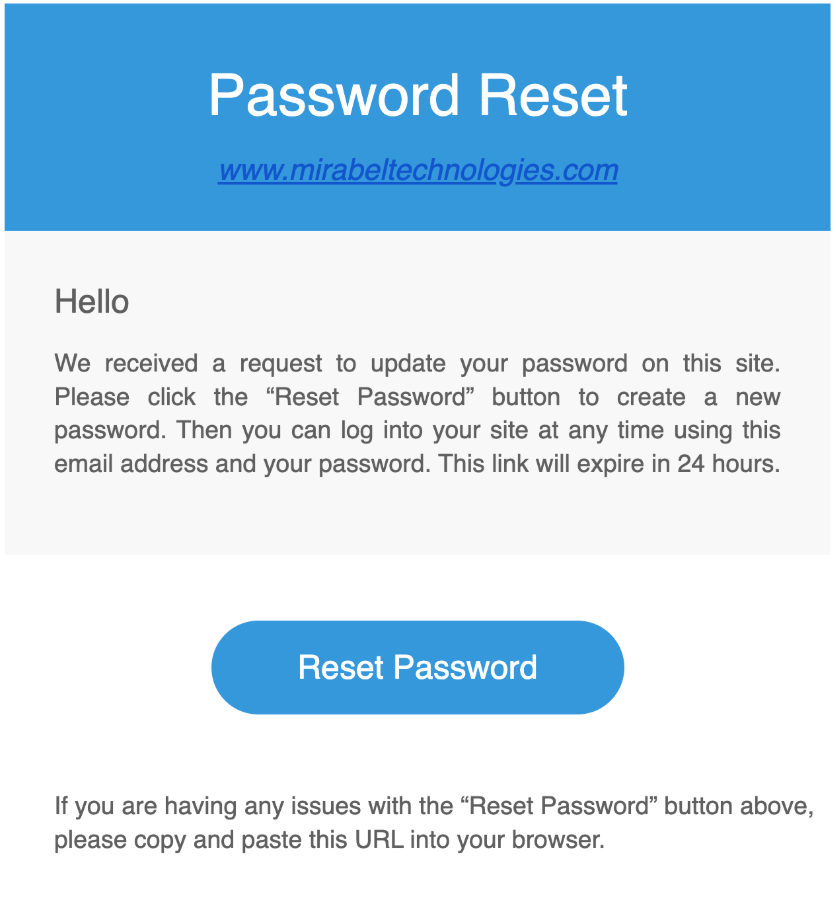
4. You will be directed to a page to reset your password.
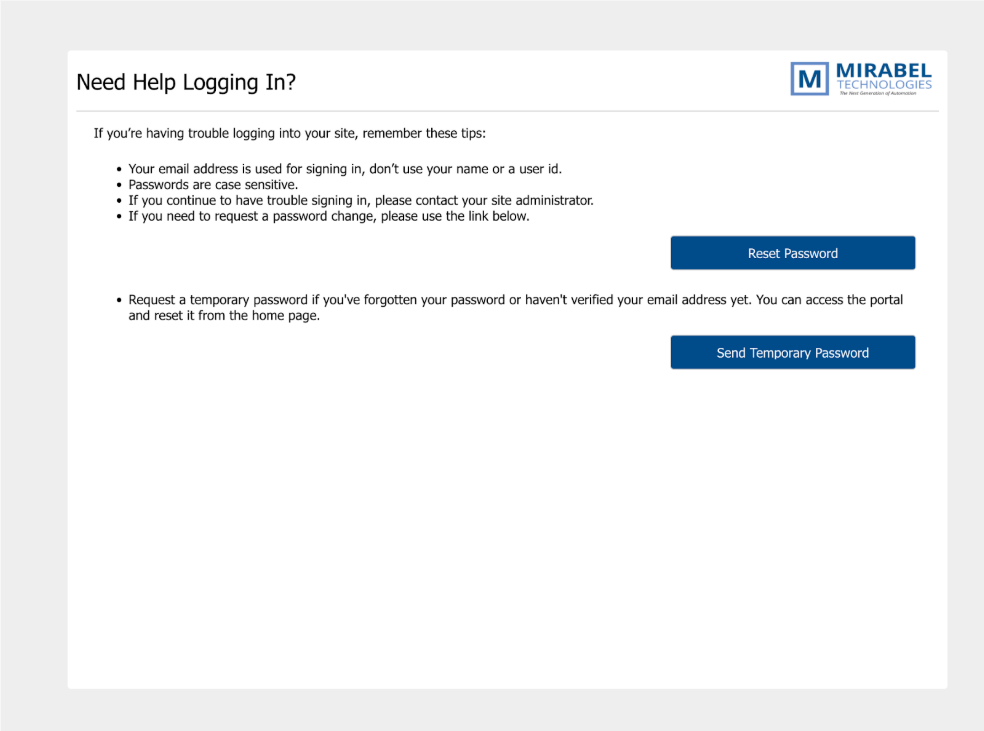
5. After you have reset your password, login to the Customer & Advertiser Portal to access your subscription.
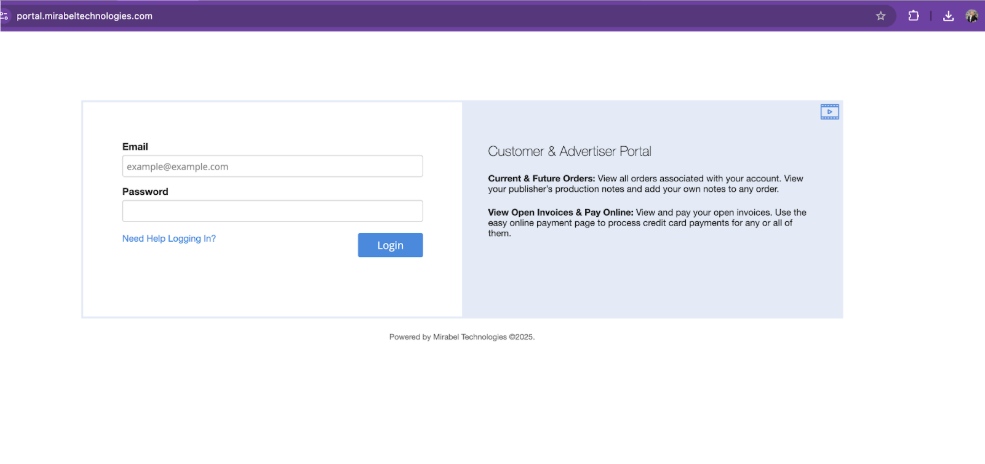
6. After completing this process click here to login to the site and continue reading as normal.